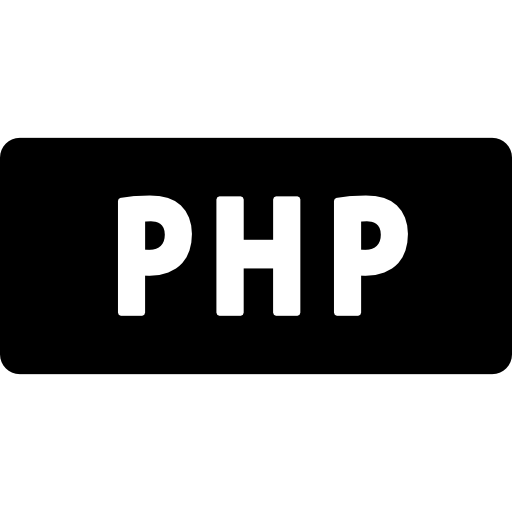php如何将curl请求内容流式返回
应用场景:客户调用服务端,服务器端stream方式调用ai接口,服务器端stream方式返回给客户端,全程sse支持。
代码参考:
/**
* 通过Curl+Stream方式提交数据
*
* @param string $url
* @param null $header
* @param null $data
* @param Closure $closure
* @throws
*/
function curlWithStream(string $url, $header = null, $data = null, $closure)
{
if (!($closure instanceof Closure)) {
throw new \think\Exception('closure must instanceof Closure');
}
$ch = curl_init();
curl_setopt($ch, CURLOPT_URL, $url);
curl_setopt($ch, CURLOPT_HTTPHEADER, $header);
curl_setopt($ch, CURLOPT_RETURNTRANSFER, false);
curl_setopt($ch, CURLOPT_HTTP_VERSION, CURL_HTTP_VERSION_1_1);
curl_setopt($ch, CURLOPT_SSL_VERIFYPEER, false);
curl_setopt($ch, CURLOPT_SSL_VERIFYHOST, false);
curl_setopt($ch, CURLOPT_HEADER, false);
curl_setopt($ch, CURLOPT_POST, true);
curl_setopt($ch, CURLOPT_POSTFIELDS, $data);
curl_setopt($ch, CURLOPT_CONNECTTIMEOUT, 10);
curl_setopt($ch, CURLOPT_TIMEOUT, 30);
curl_setopt($ch, CURLOPT_FORBID_REUSE, false);
curl_setopt($ch, CURLOPT_TCP_KEEPALIVE, 1);
curl_setopt($ch, CURLOPT_TCP_KEEPIDLE, 120);
curl_setopt($ch, CURLOPT_WRITEFUNCTION, function ($ch, $str) use ($closure) {
return $closure($ch, $str);
});
curl_exec($ch);
curl_close($ch);
}调用例子:
curlWithStream('参数1','参数2','参数3',function($ch, $str){
return strlen($str);
}); “php如何将curl请求内容流式返回” 的相关文章
php将html转为pdf,php将html页面导出pdf
首先下载wkhtmltox-0.12.4_linux-generic-amd64.tar.xz (不要下载RPM包,依赖太多,需要x-server支持),并解压,执行测试运行正常tar wkhtmltox-0.12.4_linux-generic-amd64.tar.xzcd...
php引用变量的完全理解
在PHP中,大部分变量类型,如字符串,整型,浮点,数组等都是值类型的,而类和对象是引用类型.和其他语言有点差距.(1).在值类型中我们直接使用&符号表示指向对应变量的内存地址,当前变量和被指向的变量只要有1个的值被修改都会直接影响另外一个变量的值发生变化。(ps:还是非常节省内存的,可以使用...
【一】PHP多进程学习-简单创建父子进程.理解父子进程运行流程
(1).学习的目标:学会创建父子进程,并且能够区分当前进程是父还是子;了解父进程执行过程,子进程执行过程;能够用多进程执行任务(2).相关函数学习: (2.1)pcntl_fork()执行时: &nbs...
php守护进程
<?php /** * daemonize让当前脚本为守护进程执行 * @param string $callback 匿名函数 */ function daemonize($callback) {...
php执行慢原因查找
今天帮朋友查询wordpress执行超级慢的原因,特此记录开启fpm的慢日志,记录执行超过30秒的脚本request_slowlog_timeout = 30 slowlog = var/log/slow.log查看日志[23-May-2019 17...
php限制方法返回值类型
php7新增的特性(1).强制限制只能返回一种类型<?php class task { } //must return an integer function add(): int { &nb...