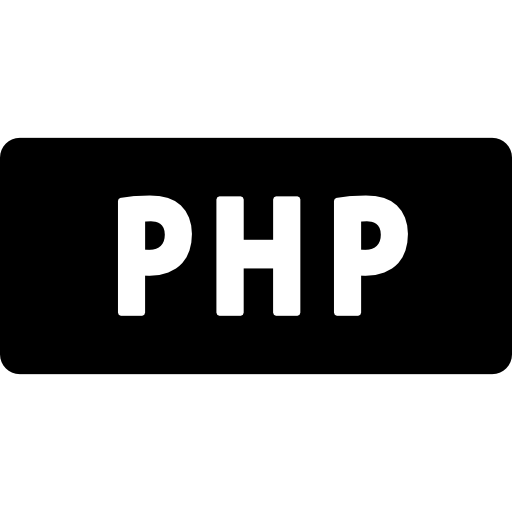thinkphp5定时任务,tp5定时任务,thinkphp定时任务,php定时任务,php定时器
本教程使用的定时任务基于EasyTak,EasyTask官方文档:https://gitee.com/392223903/EasyTask
(1).安装tp5.0或者5.1
composer create-project topthink/think=5.0.* tp5 --prefer-dist
(2).安装定时任务composer包
composer require easy-task/easy-task
(3).创建命令行处理类文件application/common/command/Task.php
<?php
namespace app\common\command;
use think\console\Command;
use think\console\Input;
use think\console\input\Argument;
use think\console\Output;
class Task extends Command
{
protected function configure()
{
//设置名称为task
$this->setName('task')
//增加一个命令参数
->addArgument('action', Argument::OPTIONAL, "action")
->addArgument('force', Argument::OPTIONAL, "force");
}
protected function execute(Input $input, Output $output)
{
//获取输入参数
$action = trim($input->getArgument('action'));
$force = trim($input->getArgument('force'));
// 配置任务
$task = new \EasyTask\Task();
$task->setRunTimePath('./runtime/');
$task->addFunc(function () {
$url = 'https://blog.20230611.cn/?id=319';
file_get_contents($url);
}, 'request', 10, 2);;
// 根据命令执行
if ($action == 'start')
{
$task->start();
}
elseif ($action == 'status')
{
$task->status();
}
elseif ($action == 'stop')
{
$force = ($force == 'force'); //是否强制停止
$task->stop($force);
}
else
{
exit('Command is not exist');
}
}
}(4).将上面创建的Task.php在配置文件application/command.php中配置一下
return [ 'app\common\command\Task', ];
(5).执行命令(windows请使用cmd):
php think task start 启动命令 php think task status 查询命令 php think task stop 关闭命令 php think task stop force 强制关闭命令
上面创建的定时任务是每隔10秒访问2次网站地址。
提示:后台执行失败可修改为前台启动查看问题或者查看日志文件,有问题可以在qq群反馈bug,记得用星星支持我们
“ thinkphp5定时任务,tp5定时任务,thinkphp定时任务,php定时任务,php定时器” 的相关文章
php 开启错误提示,php 关闭错误提示
开启错误提示代码:ini_set("display_errors", "On"); error_reporting(E_ALL | E_STRICT);关闭错误提示代码:error_reporting(E_ALL ^&n...
php 数组转换xml,php 数组转成xml,php数组转xml 函数
源码:特别适用于微信支付中通知微信支付网关function array2xml($arr, $level = 1) { $s = $level == 1 ? "<xml&g...
【二】PHP多进程学习-进程信号管理
(1).学习目标: 了解常见信号类型(百度PHP支持的信号类型),(2).相关函数学习: (2.1).pcntl_signal函数用于设置一个信号管理器接收进程信号,参数1:信号类型,参数2:回调函数,用于在接收到参数1类型的信...
php守护进程
<?php /** * daemonize让当前脚本为守护进程执行 * @param string $callback 匿名函数 */ function daemonize($callback) {...
php while true cpu占用100%
在编写多进程的实例中我在每个进程中使用如下代码://调用等待信号的处理器 while (true) { pcntl_signal_dispatch(); }开启5个进程,cpu直接100%修正之后的代码://调用等待信号的处理器 while&...
php finally使用
<?php /** * @throws Exception */ function curl() { throw new \Exception('err...